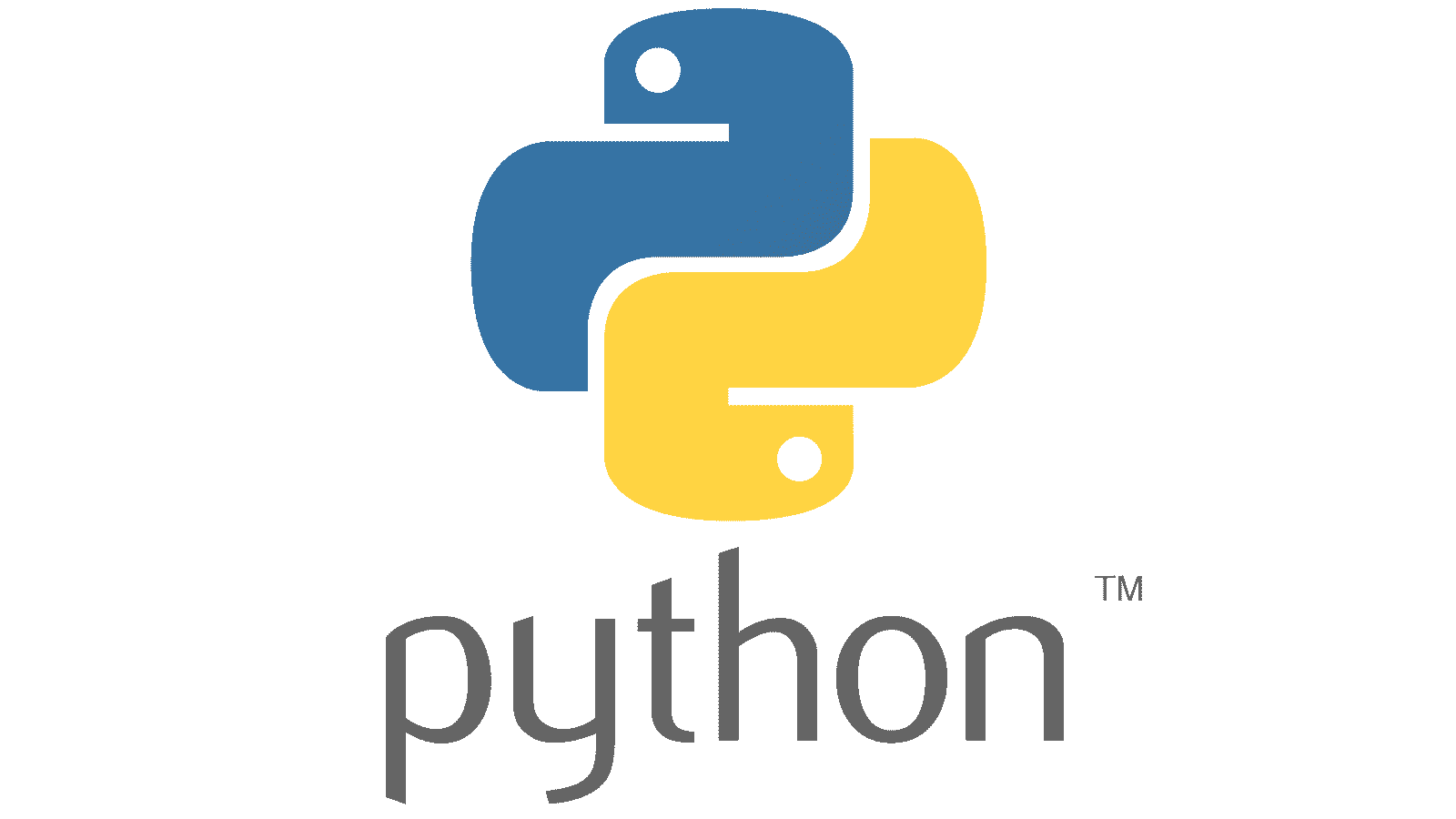
Python
Python is a high-level, interpreted programming language known for its simplicity, readability, and versatility. Created by Guido van Rossum and first released in 1991, Python has become one of the most popular programming languages in the world. Its ease of learning, extensive standard library, and vibrant community make it a preferred choice for beginners and experienced developers alike.
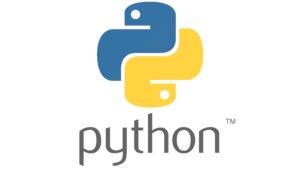
Python: The Ultimate Guide
Key Features of Python
Easy to Learn and Use:
- Simple Syntax: Python’s syntax is clear and intuitive, resembling natural language, which makes it easy to read and write.
- Quick Learning Curve: Beginners can quickly grasp Python basics and start building projects, while experienced developers appreciate its straightforwardness.
Interpreted Language:
- No Compilation Needed: Python code is executed line-by-line by the interpreter, which simplifies development and debugging.
Cross-Platform Compatibility:
- Platform Independent: Python runs on various operating systems, including Windows, macOS, Linux, and more, ensuring code portability.
Extensive Standard Library:
- Built-In Modules: Python comes with a rich standard library that supports many common programming tasks, such as file I/O, system calls, and web development.
Dynamic Typing:
- Type Flexibility: Variables in Python do not require explicit declaration of their types, allowing for more flexible and concise code.
Object-Oriented and Functional Programming:
- OOP Support: Python supports object-oriented programming, allowing for the creation of reusable and modular code.
- Functional Programming: Python also supports functional programming paradigms with first-class functions, map, filter, and reduce.
Extensive Ecosystem and Libraries:
- Third-Party Libraries: Python’s ecosystem includes powerful libraries and frameworks like NumPy, Pandas, Django, Flask, and TensorFlow, which extend its capabilities.
Community and Support:
- Large Community: Python has a large and active community, providing a wealth of resources, tutorials, and support for developers.
Installation and Setup
Downloading Python:
- Visit the official Python website to download the latest version of Python for your operating system.
Installation:
- Windows: Run the installer and follow the on-screen instructions. Make sure to check the option to add Python to your PATH.
- macOS: Use the installer package or install Python using Homebrew:
brew install python - Linux: Use the package manager to install Python. For example, on Ubuntu:
sh
sudo apt updatesudo apt install python3
Verifying Installation:
- Verify the installation by running:
python --versionpython3 --version
- Verify the installation by running:
Setting Up a Virtual Environment:
- Create a virtual environment to manage dependencies for your projects:
python -m venv myenvsource myenv/bin/activate # On Windows: myenv\Scripts\activate
- Create a virtual environment to manage dependencies for your projects:
Writing Your First Python Program
Hello World Program:
- Create a new file named
hello.pyand add the following code:print("Hello, World!")
- Create a new file named
Running the Program:
- Run the program using the
pythoncommand:python hello.py
- Run the program using the
Using Python
Data Types and Variables:
- Basic Data Types: Python supports various data types including integers, floats, strings, and booleans.
x = 10y = 3.14
name = "Python"
is_cool = True - Collections: Work with lists, tuples, sets, and dictionaries to store collections of data.
numbers = [1, 2, 3, 4, 5]point = (10, 20)
unique_values = {1, 2, 3}
user_info = {"name": "Alice", "age": 25}
- Basic Data Types: Python supports various data types including integers, floats, strings, and booleans.
Control Structures:
- Conditional Statements: Use
if,elif, andelseto perform conditional operations.if x > 0:print("Positive")
elif x == 0:
print("Zero")
else:
print("Negative") - Loops: Use
forandwhileloops to iterate over sequences and perform repetitive tasks.for i in range(5):print(i)
while x > 0:
print(x)
x -= 1
- Conditional Statements: Use
Functions:
- Defining Functions: Create reusable functions using the
defkeyword.def greet(name):return f"Hello, {name}!"
print(greet("Alice"))
- Defining Functions: Create reusable functions using the
Classes and Objects:
- Object-Oriented Programming: Define classes and create objects to model real-world entities.
class Dog:def __init__(self, name, age):
self.name = name
self.age = agedef bark(self):
return f”{self.name} says woof!”
my_dog = Dog("Buddy", 3)
print(my_dog.bark())
- Object-Oriented Programming: Define classes and create objects to model real-world entities.
Best Practices
- Code Readability:
- Write clear and readable code by following the PEP 8 style guide.
- Use meaningful variable names and consistent indentation.
- Testing:
- Write unit tests using frameworks like
unittestorpytestto ensure code correctness and facilitate maintenance. - Follow test-driven development (TDD) practices when appropriate.
- Write unit tests using frameworks like
- Documentation:
- Use docstrings to document your functions, classes, and modules.
- Generate HTML documentation using tools like Sphinx.
- Version Control:
- Use version control systems like Git to manage code changes and collaborate with others.
- Follow branching and merging strategies for efficient collaboration.
Common Issues and Troubleshooting
- Syntax Errors:
- Indentation Errors: Ensure consistent use of tabs or spaces for indentation.
- Syntax Mistakes: Check for typos and correct syntax usage.
- Runtime Errors:
- Exception Handling: Use try-except blocks to handle runtime errors gracefully.
try:result = 10 / 0
except ZeroDivisionError:
print("Cannot divide by zero")
- Exception Handling: Use try-except blocks to handle runtime errors gracefully.
- Performance Issues:
- Profiling: Use profiling tools like cProfile to identify performance bottlenecks.
- Optimization: Optimize code and algorithms for better performance and consider using libraries like NumPy for efficient numerical computations.
Python for Businesses and Developers
For businesses and developers, Python offers several advantages:
- Web Development: Build dynamic web applications using frameworks like Django and Flask.
- Data Science and Machine Learning: Python’s rich ecosystem of libraries such as NumPy, Pandas, Matplotlib, and TensorFlow make it a powerhouse for data analysis and machine learning.
- Automation and Scripting: Automate repetitive tasks and write scripts for system administration, data scraping, and more.
- Cross-Platform Applications: Develop cross-platform desktop applications using libraries like PyQt or Kivy.
Conclusion
Python’s simplicity, versatility, and extensive support have made it a top choice for developers across various domains. Whether you’re building web applications, analyzing data, creating machine learning models, or automating tasks, Python provides the tools and capabilities needed to succeed. Its robust community and rich ecosystem of libraries further enhance its appeal, making Python a valuable asset for any developer. By following best practices and leveraging Python’s powerful features, you can create efficient, maintainable, and scalable applications that meet your specific needs.
